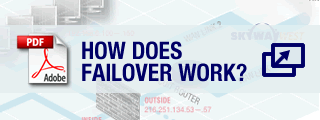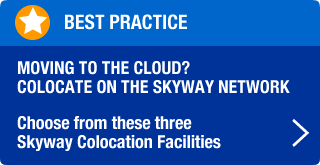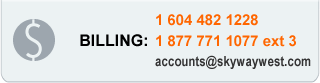SD-WAN Failover Internet Services
Order two different Internet access services and fail over from one to the other. Separate your traffic to take advantage of the bandwidth and attributes of each service. Unlike other solutions, Skyway delivers both inbound and outbound SD-WAN Failover.
No More Internet Downtime
- Failover is just $50 with one Skyway service, $20 with two
- low cost 100% reliability to the Internet or corporate network
- fail over between any internet technologies from any provider
- use Policy Routing to separate public (Internet) and private (interoffice) traffic and to separate latency sensitive services (e.g., VoIP, RDP) from other traffic
- prioritize traffic (QoS) based on network conditions before and after Failover
- Service Level Agreement
Design Your Own Failover
ADSL/Cable Failover Examples
ADSL and Cable pair perfectly for a Failover solution. Cable’s high speed is great for bulk data transfer: email, web browsing and downloading large files. ADSL stability is best for interactive and latency-sensitive business applications (VoIP, for example) and for prioritizing traffic. Some pricing examples:
Failover
75/100
- 75 Mbps Cable Down
- 100 Mbps ADSL Down
- 6 Mbps Cable Up
- 20 Mbps ADSL Up
$238/mo*
Contact SalesFailover
300/100
- 300 Mbps Cable Down
- 100 Mbps ADSL Down
- 20 Mbps Cable Up
- 20 Mbps ADSL Up
$258/mo*
Contact SalesFailover
300/150
- 300 Mbps Cable Down
- 150 Mbps ADSL Down
- 20 Mbps Cable Up
- 25 Mbps ADSL Up
$278/mo*
Contact Sales*All prices on this page include $10/month Dry DSL line
FAILOVER services include:
- 5 Usable Static IPs same IPs on each connection
- Email Accounts 10 Free, including Spam and Virus protection
- Domain Name Hosting up to 3 domain names
- Control Panel secure web access to monitor network health and manage Domain Names and email accounts. Includes service alerts, usage reports and traffic analysis
- Industry-best Skyway West Support
When one service fails, it takes an average of 30 seconds to fail over to the second service. Once the service is back up, traffic returns to normal with no discernible disruption. The brief disconnection is a minor problem for local users browsing the internet, but remote users accessing the office must reconnect to the IP address assigned to the server they were using.
Most Failover solutions do not address the problem of remote users reconnecting to servers through a new WAN connection. Skyway’s Inbound Failover solves the problem of different Internet connections using different IP addresses by using the same IP on all WAN connections, whether supplied by Skyway or others.
NOTE: The key difference between Failover and Bonded Internet is that with a bonded service when a WAN connection fails, local and remote users using the failed connection continue uninterrupted.
FAQs All You Need to Know About FAILOVER
There are two failover solutions for traffic outbound to the Internet. They are only appropriate if people do not need to access your application servers from the Internet.
- Cold standby requires physically moving your LAN from one WAN connection to another. The cable between your LAN and primary WAN connection is moved to the backup WAN connection and your firewall or edge router is reprogrammed to use the IP addresses and gateway of the backup WAN connection. This takes a few minutes (or much longer if you are offsite).
- Automatic failover provided by Skyway uses equipment that supports two WAN connections and automatically fails over when there is a certain amount of packet loss or a complete outage. The status of each connection is determined by pinging an IP address through it and measuring packet loss. The equipment automatically fails over when packet loss occurs and fails back when the connection returns to service.
Inbound failover is critical to maintain the continued connection of remote traffic to application (mail, VoIP, Citrix, email, web, ftp, etc.) servers hosted on your LAN. Inbound traffic is more difficult to failover because all Internet services use different IP addresses. There are three ways to avoid changing the IP addresses of your local servers:
- Dynamic DNS is used in addition to automatic failover and only works if inbound traffic resolves to the host name of the application server instead of directly to its static IP address. The host name in turn resolves to the static IP address of the application server. When the primary connection fails, the host name automatically resolves to the IP addresses of the backup connection. DDNS is provided for free or a nominal charge by DDNS providers. There is no Internet standard and most DDNS providers only support host names that are extensions of their own domain name (e.g., customer.ddns.com). Remote users are disconnected when the primary connection drops and can only reconnect after the DDNS server is updated. DDNS is most effective when all remote users share the the same DDNS server. Otherwise, the length of the changeover depends on how long it takes the DNS change to propagate throughout the Internet.
- IP Failover transfers the IP address assigned to one connection over to another. The failover appliance switches to another connection when one goes down, establishing a VPN tunnel to your ISP who redirects the IP’s assigned at that connection to the VPN tunnel. Within seconds, the inbound traffic flows through the VPN tunnel instead of the lost connection.
- Shared IP failover, provided by Skyway, is by far the simplest and most efficient of all failover solutions. Shared IP tunnels the same IP address block over two or more internet connections and when one connection goes down, our failover appliance simply routes all traffic through the alternate connection(s).
Skyway is one of the very few companies capable of Shared IP failover. We can supply your WAN connections or work with connection(s) provided by other ISP’s.
Skyway and our Value-Added Partners support many traffic-management devices and security/VPN appliances (e.g., Astrocom, SonicWall, Fortigate, Mikrotik, etc.) capable of failover and bonding.
Failover appliances can use Policy Routing to manage traffic on multiple WAN connections. For example, a Mikrotik Routerboard 750GL has four wide area network (WAN) ports for connecting multiple broadband connections to a local area network (LAN) and can be configured to separate the outgoing WAN traffic based on policy routing statements. If the IP traffic matches particular criteria (i.e. protocol, port number or particular destination IP) then the outbound traffic is directed up one of the WAN interfaces.
Companies typically segregate highly interactive or latency-sensitive applications like VoIP, VPN or Gaming from from bulk data transfers like email, ftp and http. Alternatively, they might segregate private traffic from public traffic for better security and to prevent public traffic from introducing instability into the less resilient private traffic. Skyway tags and separates the traffic based on a variety of metrics including IP Addresses, Type of Service (TOS) bits, Protocol and Port ranges.
The Mikrotik pings an IP address at the other end of each broadband connection to confirm they are operational. If pings are lost, and that loss exceeds a certain threshold, then the WAN interface is declared down and the Mikrotik fails outbound traffic over to the other broadband connection. The Mikrotik continues sending pings until the “down” interface responds and at that time the Mikrotik begins using both broadband connections again.
Most failover appliances prioritize outgoing traffic based on how it is tagged but have no control over inbound traffic.
Skyway uses failover appliances that integrate with Skyway’s network equipment, allowing us to prioritize both outbound and inbound traffic both before and after failover.
Design Your Own Failover
Skyway guarantees all Failover customers 99.99% uninterrupted transit to the Internet. If two-way transit to the Internet becomes unavailable for more than 5 minutes or an accumulated 45 minutes in a calendar month, Skyway will refund the customer an amount equal to one day of the customer’s pro-rated recurring monthly charges during the month the interruption(s) took place.
If the interruption exceeds one hour, the customer will receive an additional refund of one day of the pro-rated recurring monthly charges for that and each additional hour, or portion thereof, of transit unavailability. All refund calculations will be based on unavailability in one-hour increments.
This SLA does not cover outages caused by equipment and/or events not under the direct control of Skyway or caused by individuals not directly employed by Skyway. It excludes short periods of temporary service degradation, such as slow data transmissions. It does not cover outages due to scheduled or emergency network and/or facility maintenance, which will be broadcast to all customers in advance.
Any and all refunds to a customer will not exceed 35% of the customer’s recurring monthly charges for the month in which the refund is paid.
Design Your Own Failover
National Furniture Chain Thrives with Skyway’s Failover
The Problem
A large national furniture chain required an extremely reliable Internet connection to connect each store’s POS system to servers at Head Office and Credit Card authorization terminals to the banking system. The company was adding a hosted IP telephone system to reduce costs and better connect their offices, putting more stress on their internet connection.
The Skyway West Solution
Turning to Skyway West, we delivered business Cable and high speed ADSL to each store. Traffic was routed over both connections and the IP telephones were connected via the lower latency ADSL service. The POS terminals and other web traffic used the Cable connection. Automatic failover was configured giving POS and Voice traffic priority before and after failover. As required by most enterprise customers, Skyway’s Cable plus ADSL bundle included a Service Level Agreement (SLA).
The Result
Skyway delivered an extremely reliable internet solution at an affordable price. Skyway’s managed solution eliminated the panic normally associated with internet outages in a retail setting. Well over a year after installation, individual services have occasionally failed but the customer has not reported any disruption to their POS, credit card or IP phones.