Navigate through the Steps below to set up your iOS email. The illustrations show an iPhone, but the instructions are valid for all iOS devices, including iPads and iPod Touches.
Instructions
- The slideshow will begin automatically
- Hover your Mouse over the slide to Pause the auto advance
- Use the Arrows to navigate back and forth.
- If you are viewing this on Mobile, using the Navigation Arrows once will allow you to control the slides manually
Feel free to contact support@skywaywest.com if you have any problems or questions regarding this setup.

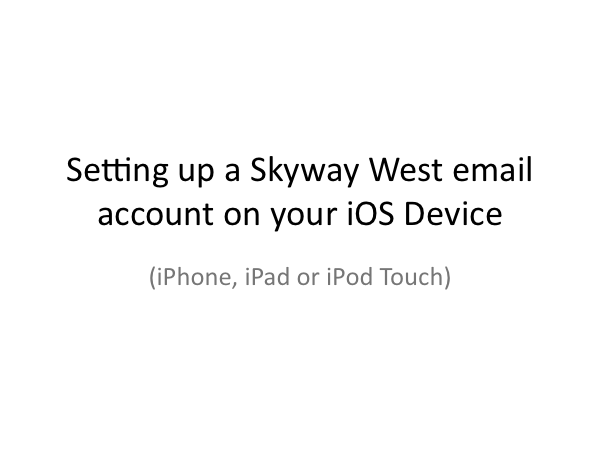
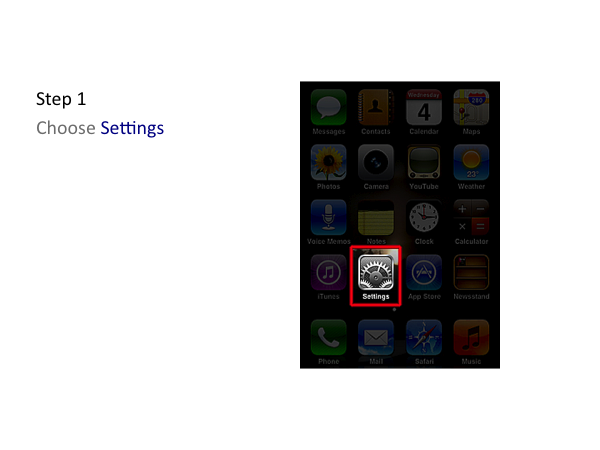
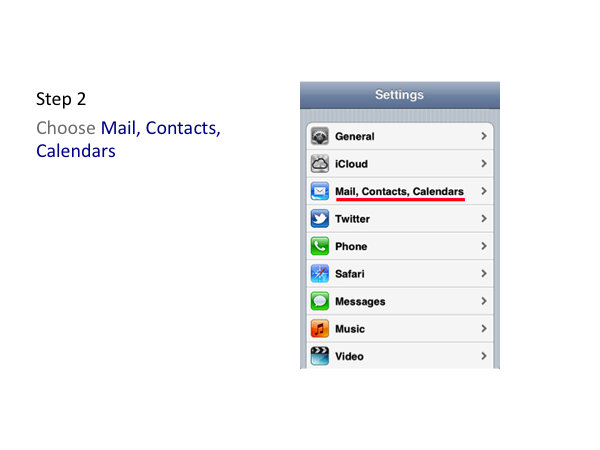
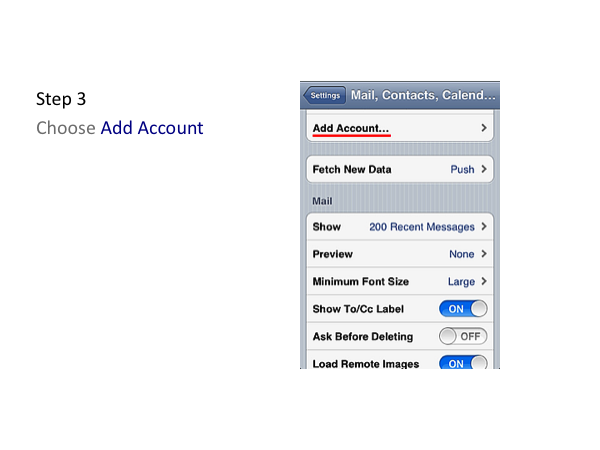
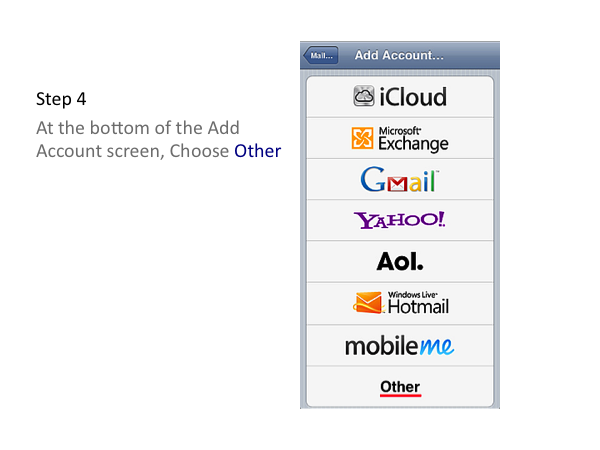
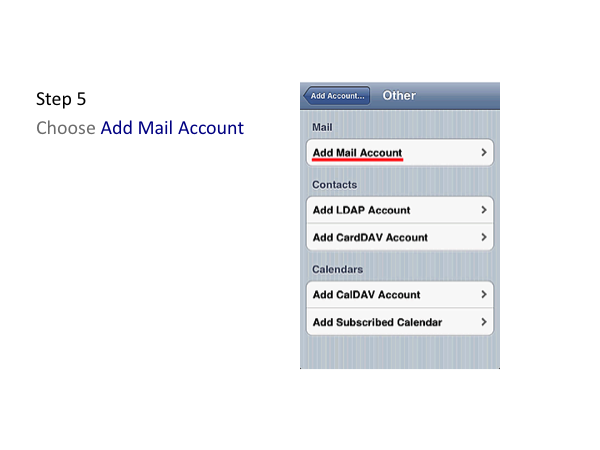
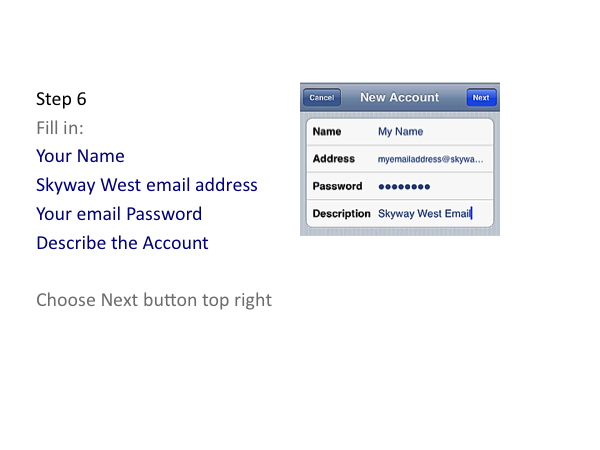
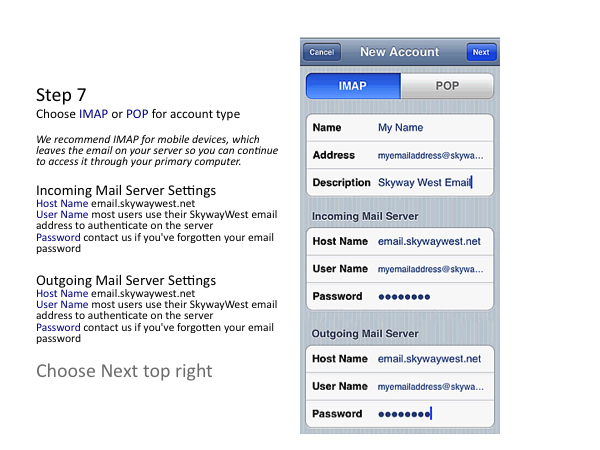
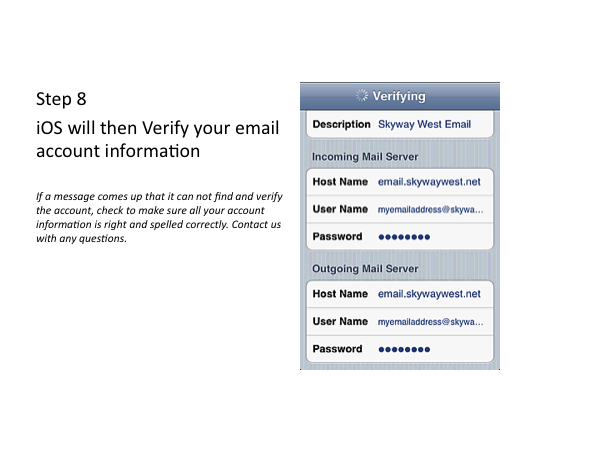
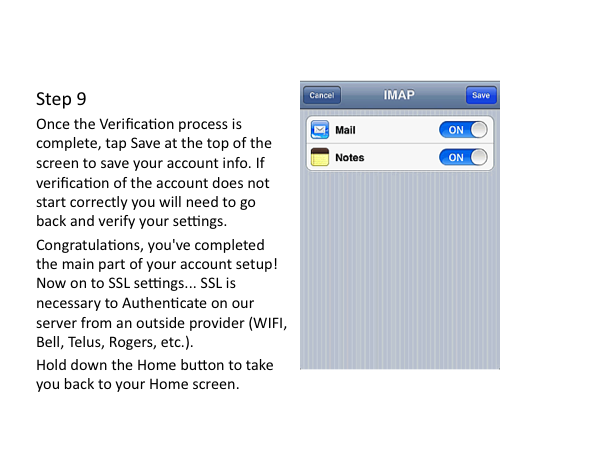

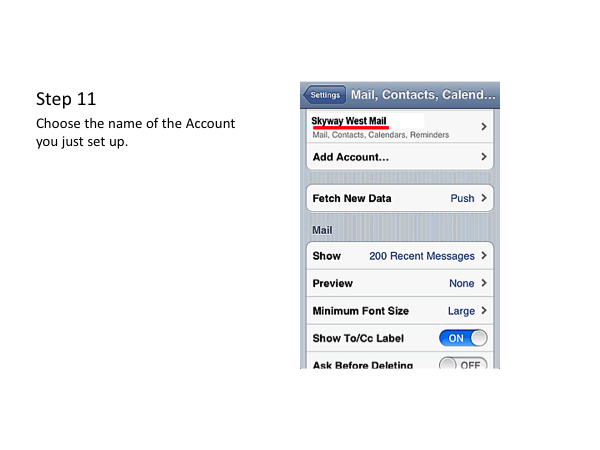
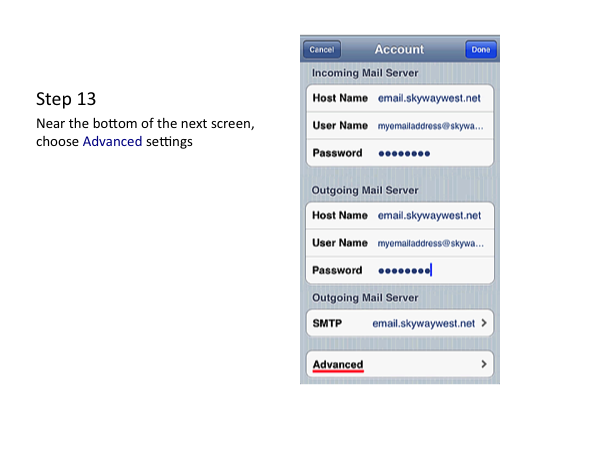
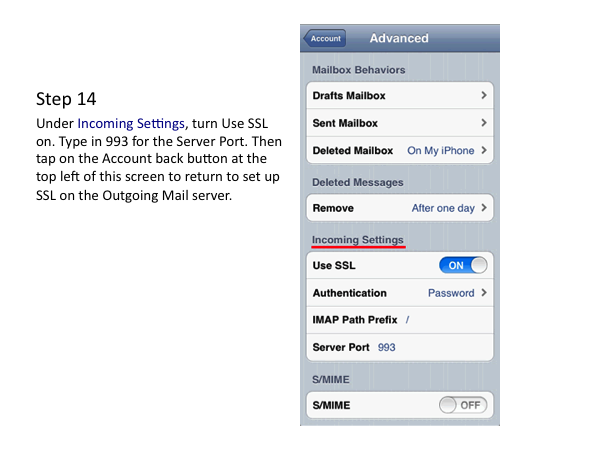
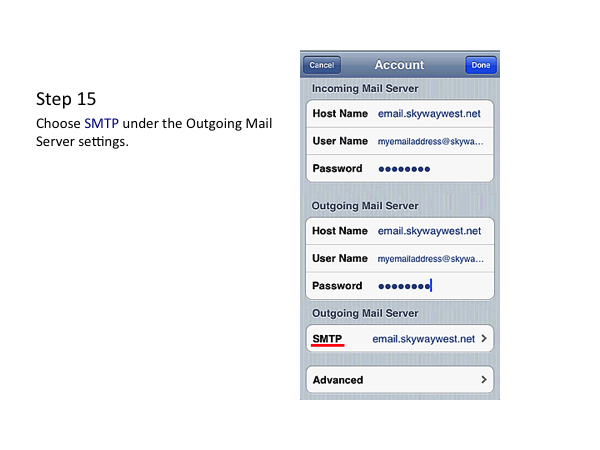
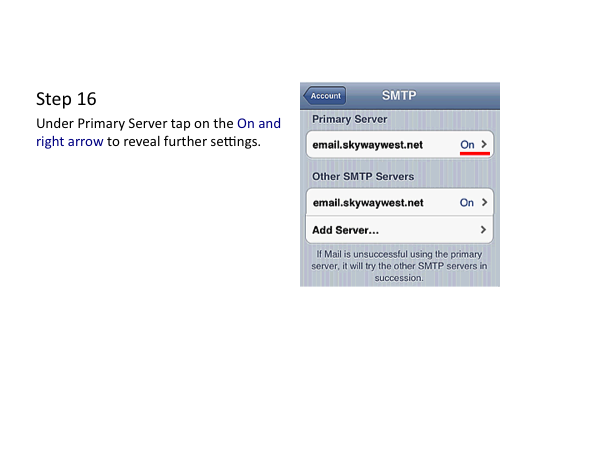
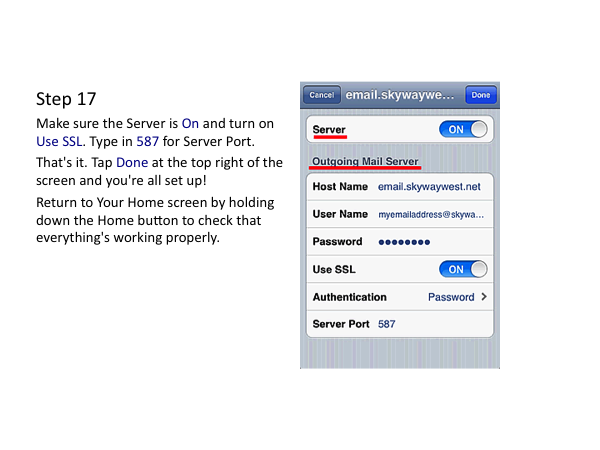
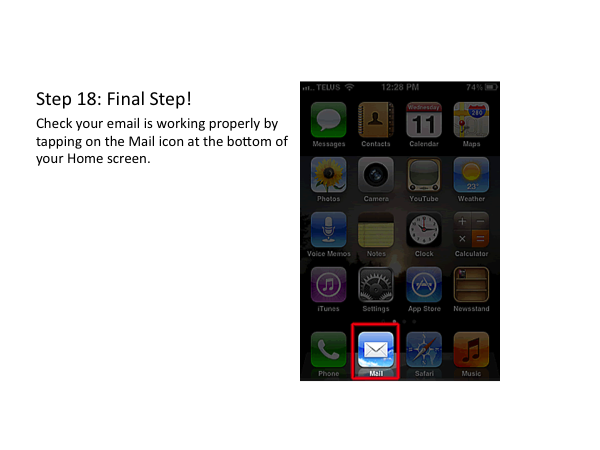

[…] Apple iOS Email: iPhone, iPad and iPod Touch Blackberry Devices Android Devices […]